FAQ nwm GO
During pairing, the LED does not blink.
Press and hold the multifunction button for approximately 5 seconds, and check that the status indicator (LED) is blinking blue and red (pairing mode).
“nwm GO” does not appear in the device list.
Press and hold the multifunction button for approximately 5 seconds to switch to pairing mode, and then check the device list again.
What codecs are supported?
This product supports SBC, AAC, and LC3 (BIS omly).
Can I make calls?
This product features a built-in microphone, enabling hands-free calling.
How is the waterproof performance of the product?
The product itself has dustproof and waterproof performance equivalent to IP55, meaning it is not fully waterproof.
Avoid use submerged in water, rinsing under a strong water flow, etc.
How do you turn the power on and off?
To turn the power on and off, press and hold the multi function button for approximately 2 seconds.
Does the product have an auto power off function?
While in pairing mode, power turns off automatically if no connection is made in 5 minutes.
Does the product have a volume limiting function?
The volume limiting function is not supported.
Can voice assistants be used?
These can be used. For details, check the online instruction manual.
Depending on the specifications of the connected device, the operations above or operations on the connected device may not be possible.
* Some smartphones offer a choice of connection using Bluetooth, Classic Audio, or LE Audio.
The voice assistant function may not be available in some cases when connecting via LE Audio. If this occurs, pair the product again, and connect using Classic Audio in the settings on the connection device.
Carefully read the instruction manual of the device to connect to before use.
The sound is interrupted.
This product uses the 2.4 GHz frequency band. Interference from other wireless devices such as microwave ovens that use the 2.4 GHz band may cause interruptions in audio.
Cannot connect using LC3
This product supports LC3 CODEC only for Auracast transmission (audio sharing).
Confirm that the LE Audio setting on the connected device is set to Auracast transmission (audio sharing).
* Carefully read the instruction manual of the device to connect to before use. This product is not guaranteed to work with all devices.
Cannot connect using Auracast
After turning the power on, press the multifunction button three times. The mode will switch to Auracast streaming mode and automatically stream the nearby Auracast transmission.
* This product is not guaranteed to work with all devices.
I can’t hear myself/my voice is too small.
Check the input/output settings on the connected device.
What operations are available with the buttons?
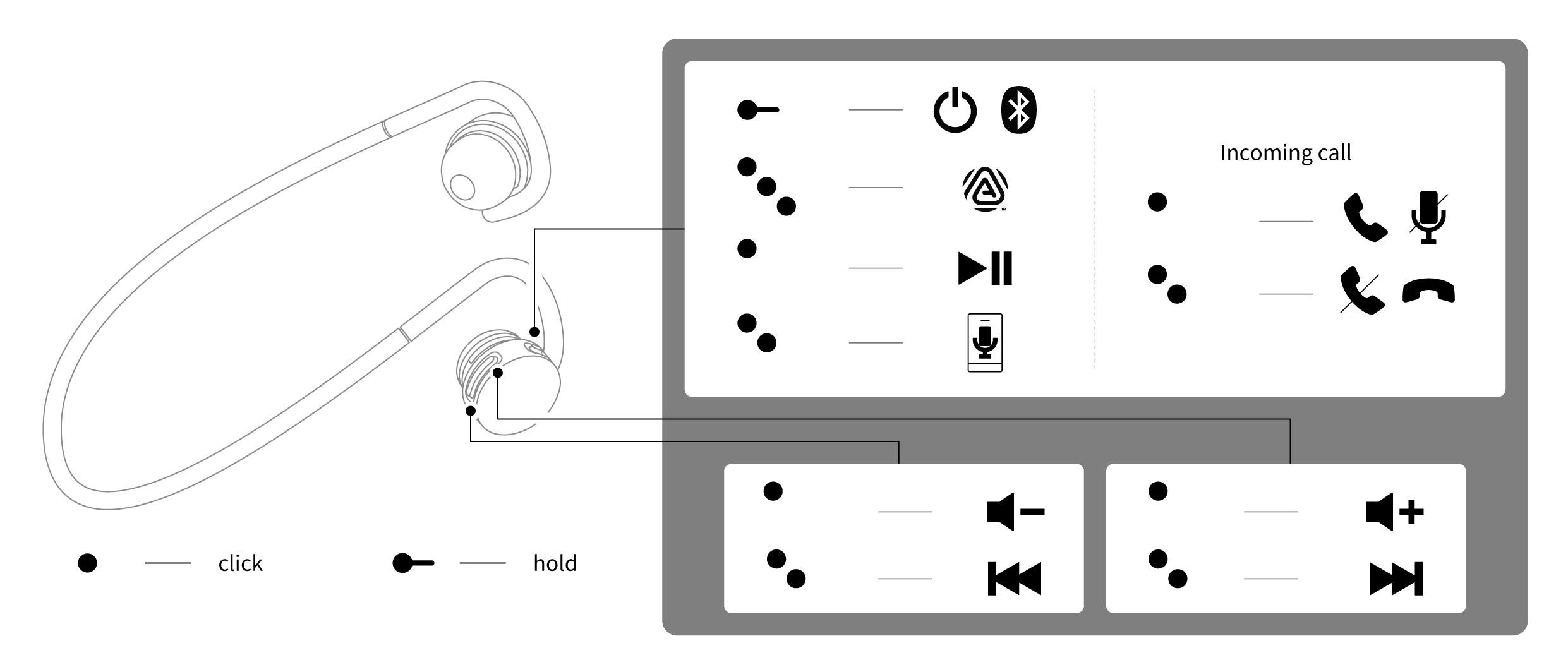
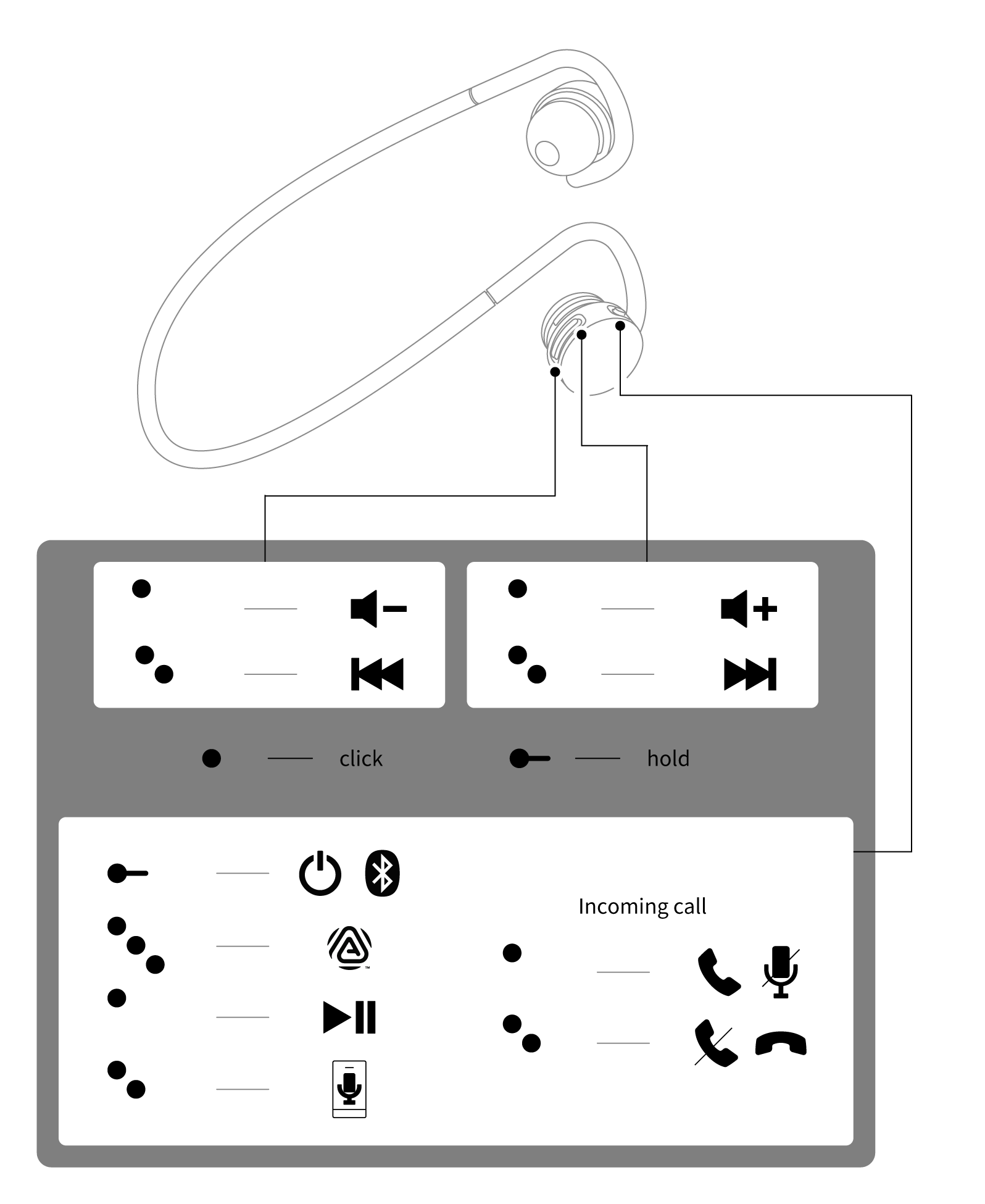
Can the neckband be bent?
Although this product uses a shape-memory alloy, if the earphones are bent in an unnatural direction or handled with excessive force, they will not return to their original shape, and this may cause a malfunction.
- Do not twist or bend the neckband more tightly than is necessary.
- Do not leave the earphones in an extremely misshapen state for a long period of time.
- When storing or carrying the earphones, take care to maintain their proper shape.
Can I use the product while it is charging?
No, you cannot.
I periodically hear notification sounds.
There are two types of periodic audible notifications provided by this product.
- When the battery level is low
Can I purchase a charging cable separately?
The charging cable is not available for purchase separately.



