Refer to the Online Manual for detailed instructions.


Wireless On-Ear Speakers (Open Ear Earphones)


Talk to your family or pets without taking off your earbuds.
The open-ear design keeps your ears free, so you’ll always hear when someone calls out to you, and you can keep the conversation going without ever removing your earbuds.

Built for online meetings, made for all-day comfort.
Equipped with PSZ technology to reduce sound leakage, making it ideal for offices or quiet spaces. It also features a built-in mic, with no pressure on your ears and a breathable design for all-day comfort.

Earbuds that sound more like speakers.
Optimized with a 12mm driver for open-ear design, featuring a carbon fiber diaphragm that delivers rich tones, clear mids and highs, and deep, defined bass for a premium sound experience.
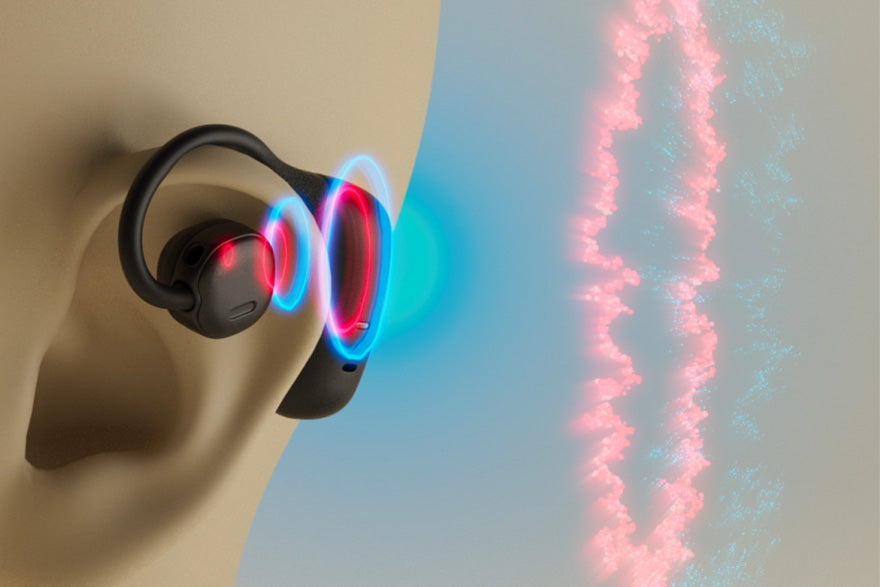
Equipped with NTT’s PSZ Technology for Reduced Sound Leakage.
NTT’s unique PSZ (Personalized Sound Zone) technology minimizes the sound leakage common in open-ear earbuds, keeping your audio clear while ensuring those around you stay undisturbed.
nwm Connect App
Make nwm Bluetooth devices more convenient and more personalized.
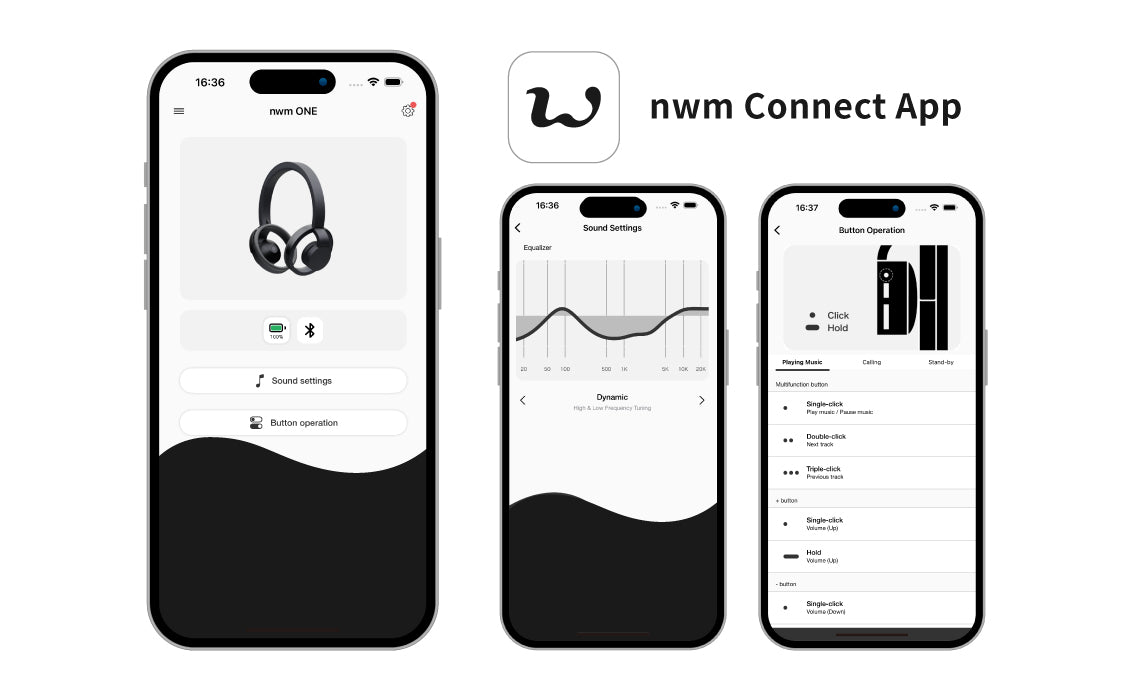
Download the free nwm Connect app (available for iOS and Android) to easily check device status, adjust EQ settings, update firmware, and customize button controls through a simple, user-friendly interface.
Technical Specifications
Main Device
Dynamic
12mm
100 Hz – 20,000 Hz
Bluetooth Ver.5.2
Class 1
A2DP, HFP, AVRCP
SBC, AAC, aptX
Electret condenser type (omnidirectional)
Li-ion Battery
Approx. 6 hours
Approx. 2.5 hours
Equivalent to IPX2
Polypropylene (Ear hook)
Elastomer (Ear cushion)
Up to 8 devices
Up to 2 devices
(W)51.6 mm x (H)52.4 mm x (D)12.2 mm
Approx. 0.34 oz (9.5 grams) each
USB Cable 1.2 m (Type A – Type C)
*Performance may vary depending on conditions and environment.
Carrying Case
(W)123 mm x (H)53 mm x (D)26 mm
Approx. 2.47 oz (70 grams)
Support
Before requesting repairs, please review the information below and the FAQ for possible solutions.
If the issue persists, refer to the Support page for further assistance.
- Make sure the nwm MBE001 is fully charged before pairing the device.
- If the issue persists, restart your smartphone or computer and check the manual for your device.








