FAQ nwm DOTS
“nwm DOTS” does not appear in the device list.
Set the product in the charging case, press and hold the multifunction button on the charging case for approximately 5 seconds to switch to pairing mode, and then check the device list again.
Do not take the product out of the charging case until pairing is complete.
What codecs are supported?
This product supports SBC, AAC, and LC3.
Can I make calls?
This product features a built-in microphone, enabling hands-free calling.
How is the waterproof performance of the product?
The product itself has dustproof and waterproof performance equivalent to IP54, meaning it is not fully waterproof.
Avoid use submerged in water, rinsing under a strong water flow, etc.Take note that the charging case does not have waterproof functionality.
How do you turn the power on and off?
When the lid of the charging case is opened, the power turns on, and when the product is set in the case and the lid is closed, the power turns off.
* If the lid of the charging case is left open, the power does not turn off. After use, be sure to store with the charging case lid closed.
Does the product have an auto power off function?
This product does not have an auto power off function.
To turn the power off, set the product in the charging case and close the lid of the charging case.
* If the lid of the charging case is left open, the power does not turn off.
After use, be sure to store with the charging case lid closed.
Does the product have a volume limiting function?
The volume limiting function is not supported.
Can voice assistants be used?
These can be used. For details, check the online instruction manual.Depending on the specifications of the connected device, the operations above or operations on the connected device may not be possible.
In order for the voice assistant function to work normally, the firmware of this product must be updated.
Update the nwm Connect app firmware to the latest version.
* When updating, please also update the application to the latest version. (App version: Android 1.5.0 / iOS 1.5.0 or later)
Update is required for the following firmware version for this product.Product firmware: 1.0.0
* Some smartphones offer a choice of connection using Bluetooth, Classic Audio, or LE Audio.
The voice assistant function may not be available in some cases when connecting via LE Audio. If this occurs, pair the product again, and connect using Classic Audio in the settings on the connection device.Carefully read the instruction manual of the device to connect to before use.
The music volume is soft or does not change.
In order for the music playback function (A2DP) to work stably, the firmware of this product must be updated.
Update the nwm Connect app firmware to the latest version.
* When updating, please also update the application to the latest version. (App version: Android 1.5.0 / iOS 1.5.0 or later)
Update is required for the following firmware version for this product.Product firmware: 1.0.0
The sound is interrupted.
This product uses the 2.4 GHz frequency band. Interference from other wireless devices such as microwave ovens that use the 2.4 GHz band may cause interruptions in audio.
I can’t hear myself/my voice is too small.
Check the input/output settings on the connected device.
Check that the microphone holes of the product (at two locations) are not blocked.
Check that the product is being worn correctly. If the L and R (left and right) sides are put on in the opposite way around, the microphone pickup direction will be changed, and the other party may not be able to hear your voice.
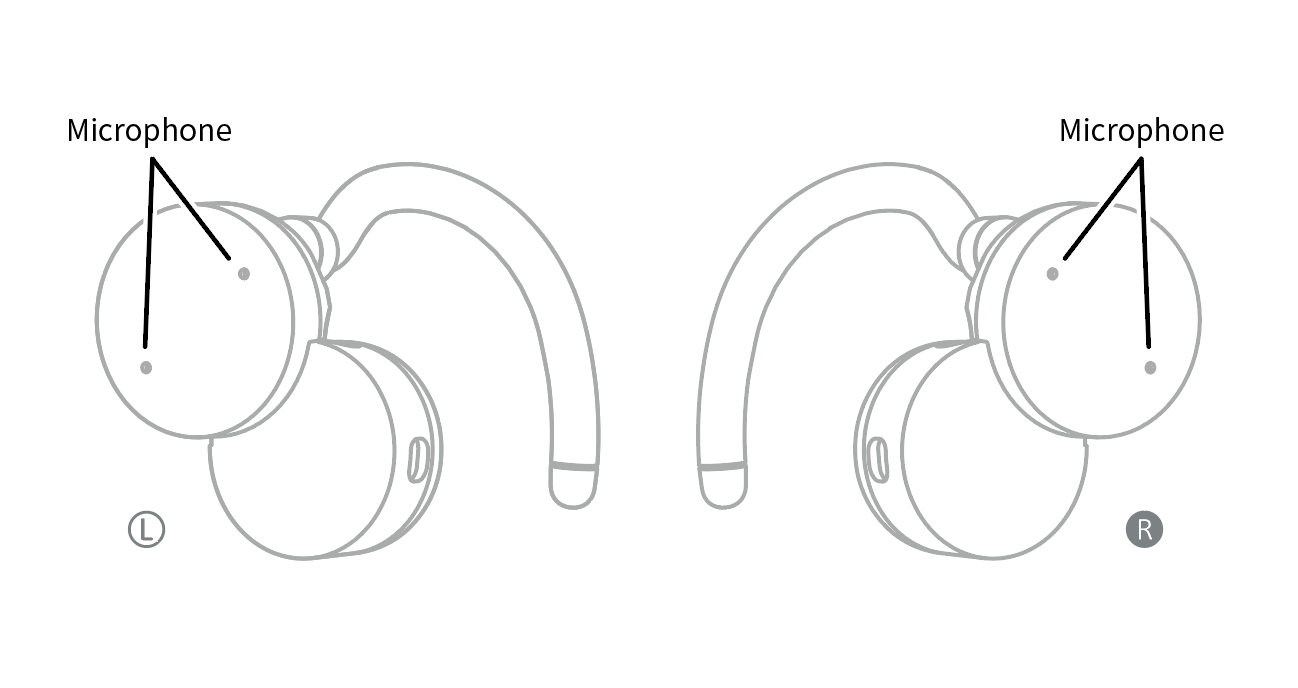
What operations are available with the buttons?
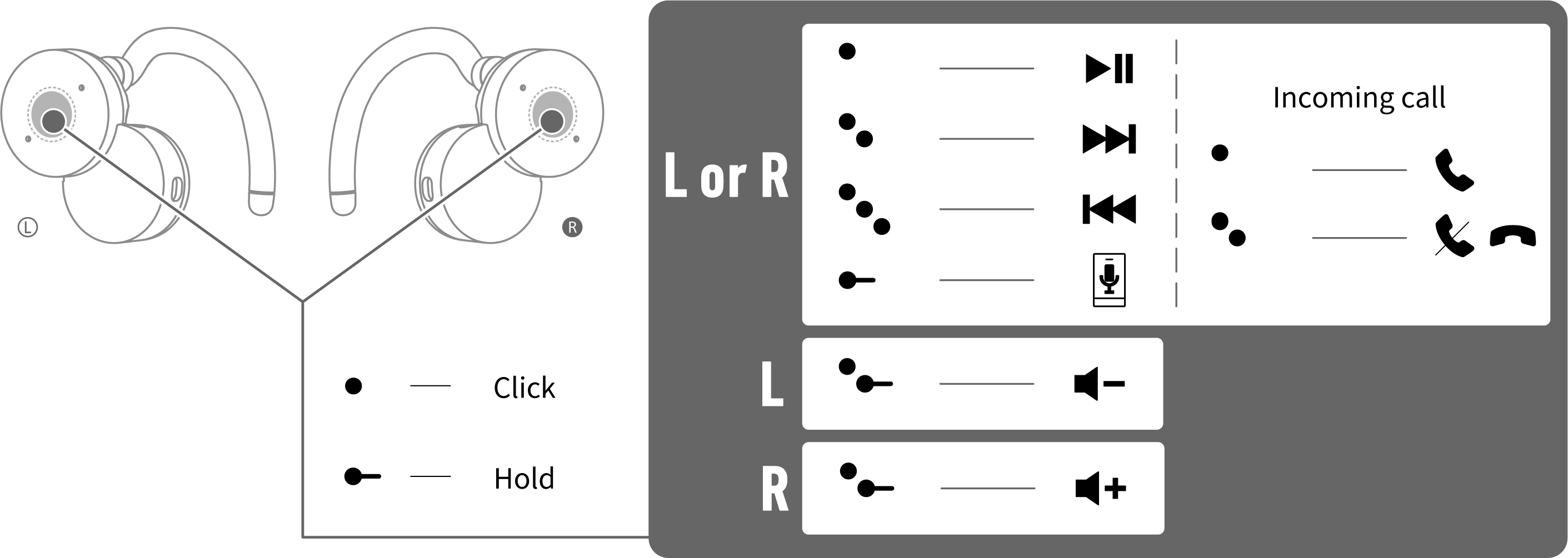
Can I use the product while it is charging?
No, you cannot.
You can charge the charging case while using the product.
I periodically hear notification sounds.
There are two types of periodic audible notifications provided by this product.
• When the battery level is low
Can I purchase a USB cable separately?
USB cables cannot be purchased separately.
Using a commercially available USB cable is required.
Can I purchase a wireless charger separately?
Wireless charger s cannot be purchased separately.
Using a commercially available wireless charger is required.
The temperature of the charging case rises during wireless charging. Is it a malfunction?
- When charging wirelessly, the temperature of the charging case may rise due to energy loss during wireless data transmission. This is normal and does not indicate a malfunction of the device.
The battery level in the charging case will run out before you know it.
The battery in the charging case is consumed while the product is placed in the charging case and the charging case lid is open.
After use, be sure to store with the charging case lid closed.
*The detection of the opening and closing of the case lid may be affected if the charging case is placed close to magnetic objects such as smartphones, magnetic wireless chargers, USB cables with magnets, or peripheral devices that generate magnetic force.
Keep the charging case away from those products.



