FAQ nwm MBE001
Only a status indicator (LED) on one side blinks in pairing mode.
In pairing mode, the status indicator (LED) on either one of the sides will blink blue and red. Both status indicators (LEDs) will not blink.
During pairing, the LED does not blink.
Press and hold the button on either the left or right earphone for approximately 5 seconds, and confirm that the LED is blinking blue and red (pairing mode).
“nwm MBE001” does not appear in the device list.
Press and hold the button on either the left or right earphone for approximately 5 seconds to enter pairing mode, and check the device list again.
What codecs are supported?
This product supports SBC, AAC, and aptX.
Can I make calls?
This product features a built-in microphone, enabling hands-free calling.
Can the earphone be used with one side (one ear) only?
It can be used in one ear on its own. In these cases, the other side of the earphone that is not used must be returned to the case. Both music playback and calls are possible, and these will be monaural. Both the left and right side incorporate microphones, but in this case, the microphone on the earphone in the ear is used.
How is the waterproof performance of the product?
The waterproof performance is equivalent to IPX2, meaning the product is not fully waterproof.
Please avoid using the product in a wet environment such as in the rain, or during strenuous exercise that causes sweating.
Does the carrying case incorporate a battery?
No, it is not incorporated. Connect the cable to the carrying case to charge.
How do you turn the power on and off?
Take out the product from the carrying case to turn on, and return it to the carrying case to turn off.
Does the product have an auto power off function?
While in pairing mode, power turns off automatically if no connection is made in 5 minutes.
This product is not equipped with an auto power off function that can be set to activate if there is no input (music playback/calling, etc.) for a set period of time while the product is connected.
The earphones unintentionally become mute during a call.
Connect to the nwm Connect app, turn the proximity sensor “OFF,” and try again.
Music suddenly stops during playback.
Connect to the nwm Connect app, turn the proximity sensor “OFF,” and try again.
Does the product have a volume limiting function?
This function is in the app, and the maximum volume can be set to 85 dB.
Charging is not possible. (A status indicator (LED) is not lit during charging.)
Peel off the protective stickers on the back side of the earphones, set the earphones in the carrying case, and then perform charging.
The sound is interrupted.
This product uses the 2.4 GHz frequency band. Interference from other wireless devices such as microwave ovens that use the 2.4 GHz band may cause interruptions in audio.
What operations are available with the buttons?
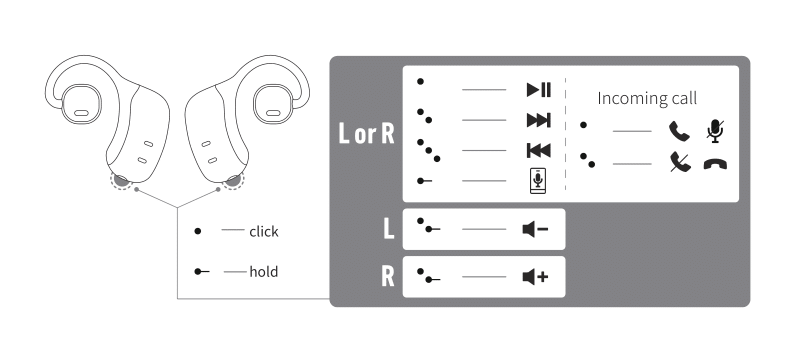
Can voice assistants be used?
These can be used. For details, check the instruction manual.
I have lost one of the earphones.
Left or right earphones cannot be purchased separately.
Can the carrying case be purchased separately?
At present, the carrying case is not available for purchase separately.
I periodically hear notification sounds.
There are two types of periodic audible notifications provided by this product.
• When the battery level is low
• The status lamp blinks red slowly.



